Q. I have finished the books on my Kindle and would like to return them early, but I don't know how.
-
Browse:
- All
- Groups
-
Topics
- 2Battery recycling
- 3Book Clubs
- 31Borrower Services
- 3Business Center
- 11Catalog
- 1Contest
- 7Databases
- 1Donations
- 31eBooks and eAudiobooks
- 4Genealogy Library
- 2Help
- 7Holds
- 1Holidays
- 1Homework
- 1Hotspot
- 3InterLibrary Loan (ILL)
- 3Jobs/Volunteer Opportunities
- 26Library Facilities
- 19Library Hours & Policies
- 1Library mailing lists
- 54Library Services
- 16Library Trivia
- 2Local Authors
- 2Magazines
- 6Newspapers
- 3Passport Services
- 6Programs
- 8Public services
- 13Special Collections Information
- 3Streaming Music
- 7Streaming Video
- 1Support the Library
- 2System Status
- 1Tax Preparation Assistance
- 14Technical Support
- 1Vega Error
- 1Voting
- 1Water
- 1Web Browser issues
Live Chat
Live Chat
Available Monday - Friday
(except holidays)
10 a.m. to 5 p.m.
Library Events
The Events Calendar is your best way to find out what's happening at the Library!
Don't want to miss a thing? Sign up for the Library Monthly e-Newsletter!
Answered By: Reference Librarian Last Updated: Oct 04, 2024 Views: 766
Kindle Books are automatically returned to your library at the end of their lending periods.
If you finish a Kindle Book before its due date, you can return it on Amazon's website, on your Kindle ereader, or from the Kindle app.
Note: If you're still seeing the loan in Libby after returning it through Amazon, try manually syncing your Shelf ![]() .
.
Returning a library loan on Amazon's website (via Libby)
- In Libby, go to your Shelf
 .
. - Select Manage Loan > Return Early > Return with Kindle.
- On Amazon's website:
- On a mobile device, tap return this book.
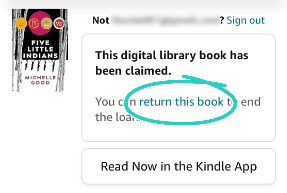
- On a mobile device, tap return this book.
- On a desktop, click return it now in the side bar.
- Select Yes to confirm.
- In Libby, select Yes, I've Returned It to remove the title from your Shelf
 .
.
Returning a library loan on your Kindle ereader
- On your Kindle ereader, go to your "Home" or "Library" screen.
- Find the title, then tap the Menu
 button on the cover.
button on the cover. - Tap Return to Public Library.
- Tap Return to confirm.
Returning a library loan from the Kindle app
- In the Kindle app, go to your "Home" or "Library" screen.
- Find the title, then tap and hold the cover until a menu appears.
- Tap Remove from Library, then Remove.
Note: This will delete the book from your Amazon "Content Library" and return it in Libby. On older devices, you may not see this option. If that's the case, please use one of the other return methods.
Topics
- Battery recycling
- Book Clubs
- Borrower Services
- Business Center
- Catalog
- Contest
- Databases
- Donations
- eBooks and eAudiobooks
- Genealogy Library
- Help
- Holds
- Holidays
- Homework
- Hotspot
- InterLibrary Loan (ILL)
- Jobs/Volunteer Opportunities
- Library Facilities
- Library Hours & Policies
- Library mailing lists
- Library Services
- Library Trivia
- Local Authors
- Magazines
- Newspapers
- Passport Services
- Programs
- Public services
- Special Collections Information
- Streaming Music
- Streaming Video
- Support the Library
- System Status
- Tax Preparation Assistance
- Technical Support
- Vega Error
- Voting
- Water
- Web Browser issues