Q. Can I return ebooks borrowed from Libby early?
I finished my ebook, and would like to return it early
-
Browse:
- All
- Groups
-
Topics
- 2Battery recycling
- 3Book Clubs
- 31Borrower Services
- 3Business Center
- 11Catalog
- 1Contest
- 7Databases
- 1Donations
- 32eBooks and eAudiobooks
- 4Genealogy Library
- 2Help
- 7Holds
- 1Holidays
- 1Homework
- 1Hotspot
- 3InterLibrary Loan (ILL)
- 3Jobs/Volunteer Opportunities
- 26Library Facilities
- 18Library Hours & Policies
- 1Library mailing lists
- 54Library Services
- 16Library Trivia
- 2Local Authors
- 2Magazines
- 6Newspapers
- 3Passport Services
- 6Programs
- 9Public services
- 13Special Collections Information
- 3Streaming Music
- 7Streaming Video
- 1Support the Library
- 2System Status
- 1Tax Preparation Assistance
- 14Technical Support
- 1Vega Error
- 1Voting
- 1Water
- 1Web Browser issues
Live Chat
Live Chat
Available Monday - Friday
(except holidays)
10 a.m. to 5 p.m.
Library Events
The Events Calendar is your best way to find out what's happening at the Library!
Don't want to miss a thing? Sign up for the Library Monthly e-Newsletter!
Answered By: Reference Librarian Last Updated: Oct 04, 2024 Views: 646
Answered By: Reference Librarian
Last Updated: Oct 04, 2024 Views: 646
Libby ebooks return automatically on their expiration date.
Titles are automatically returned to the library on their due dates. When they're returned,
they're also removed from your Shelf ![]() and deleted from your device (if downloaded).
and deleted from your device (if downloaded).
If you finish a title early, you can return it before its due date using the steps below:
- Tap Shelf
 .
. - Tap Loans at the top of the screen.
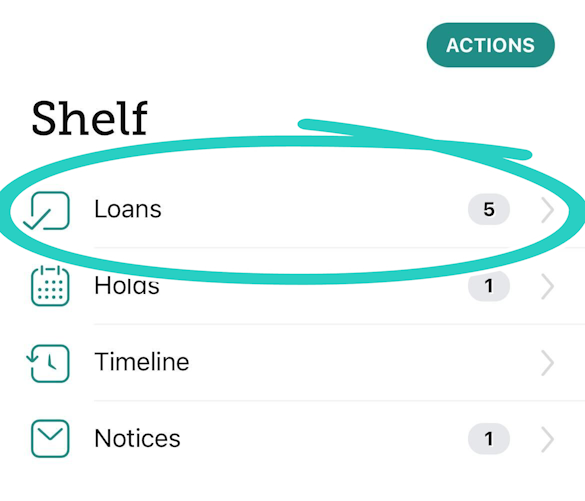
- Tap Manage Loan.
- Tap Return Early, then Return Loan.
Note: Kindle Books (U.S. only) can't be early returned in Libby, but you can return them from Amazon's website, your Kindle ereader, or the Kindle app.
Topics
- Battery recycling
- Book Clubs
- Borrower Services
- Business Center
- Catalog
- Contest
- Databases
- Donations
- eBooks and eAudiobooks
- Genealogy Library
- Help
- Holds
- Holidays
- Homework
- Hotspot
- InterLibrary Loan (ILL)
- Jobs/Volunteer Opportunities
- Library Facilities
- Library Hours & Policies
- Library mailing lists
- Library Services
- Library Trivia
- Local Authors
- Magazines
- Newspapers
- Passport Services
- Programs
- Public services
- Special Collections Information
- Streaming Music
- Streaming Video
- Support the Library
- System Status
- Tax Preparation Assistance
- Technical Support
- Vega Error
- Voting
- Water
- Web Browser issues